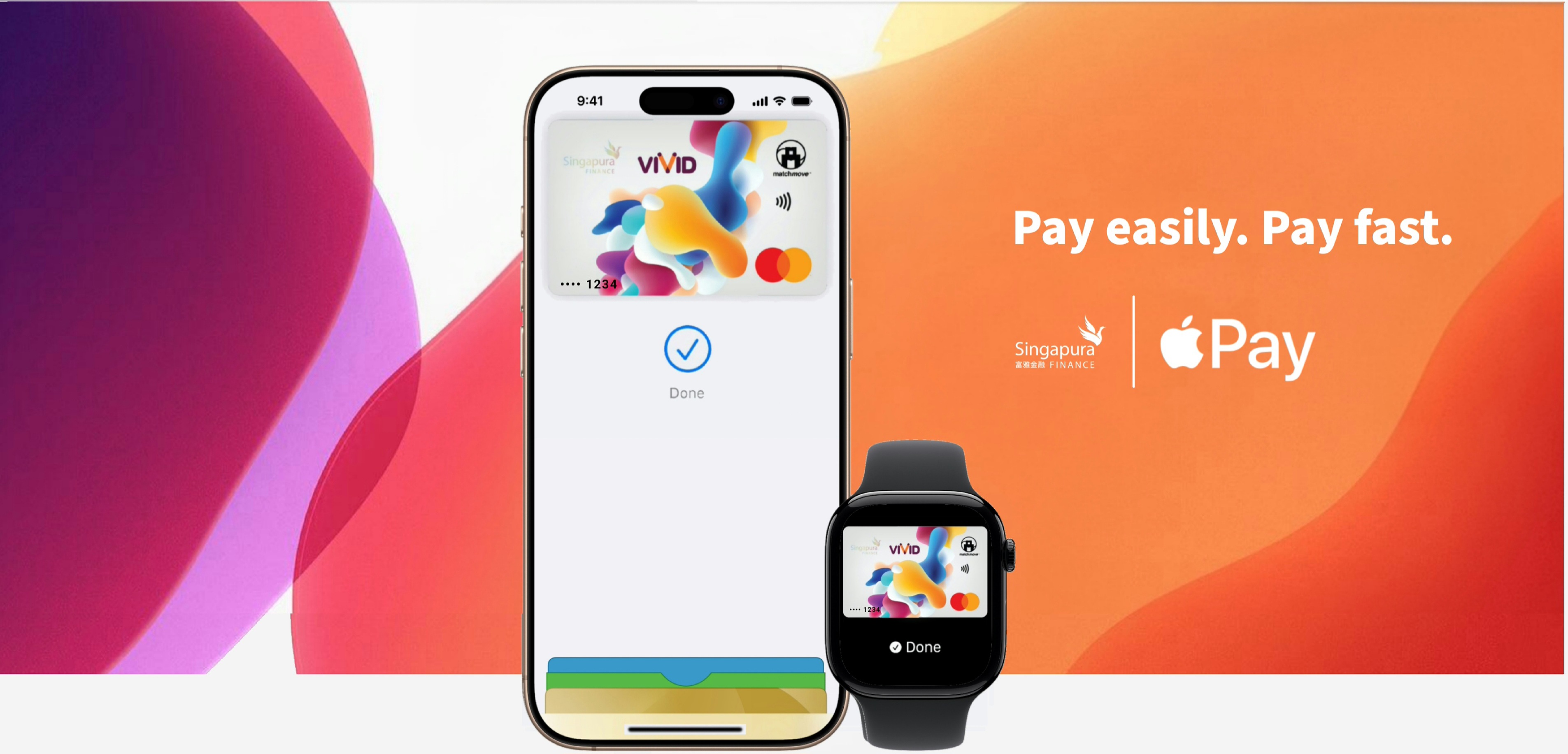
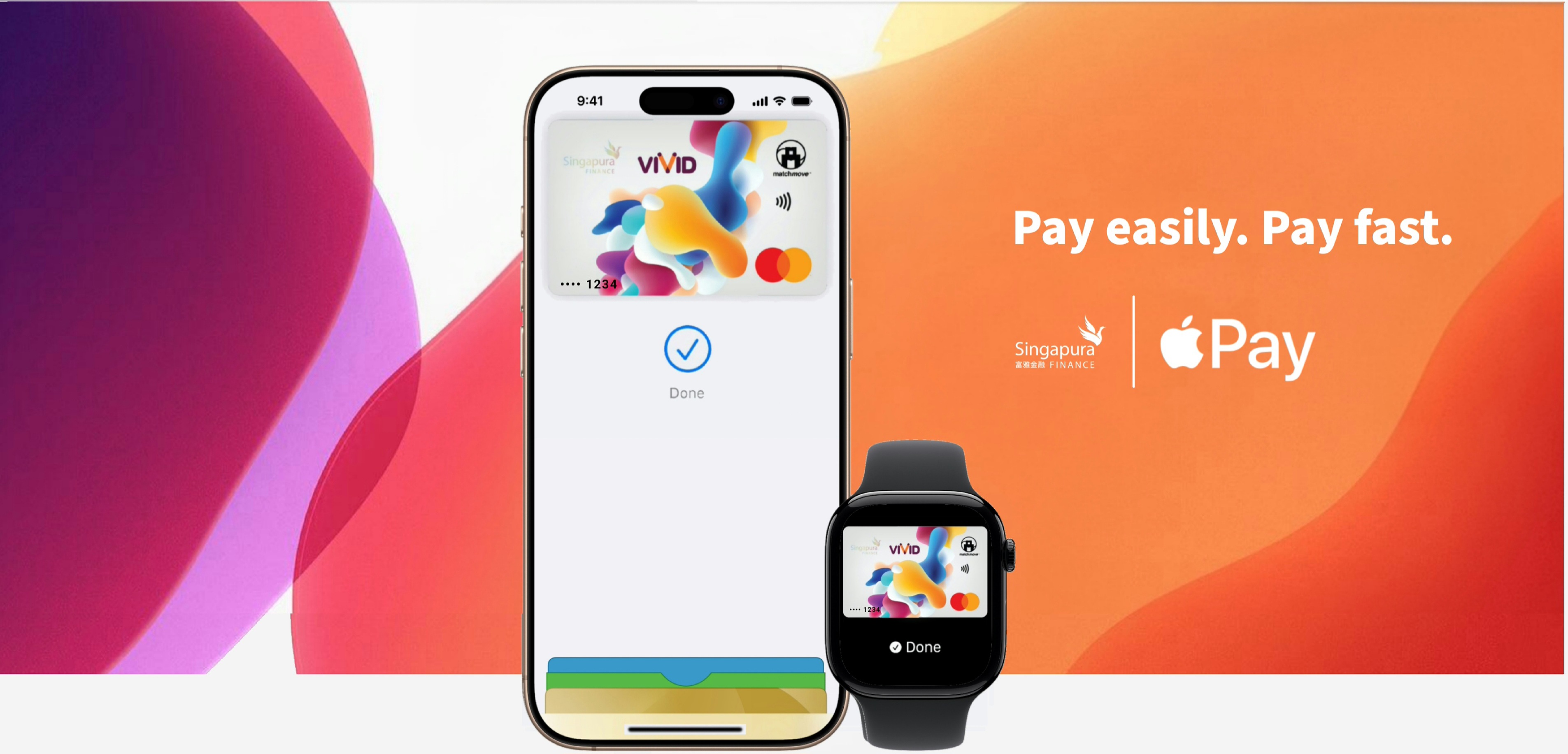
Apple Pay is an easy, secure and private way to pay. Now available on your Apple devices.
With Apply Pay, you can pay quickly and easily with your Vivid card directly from your iPhone or Apple Watch.
To pay with Apple Pay online, in-app or in-store, just look for Apple Pay or Wave the symbol.
Apple Pay uses the security features built into your Apple device, including Face ID and Touch ID - which are designed so only you can authorise payments.
Just add your Vivid card to Wallet and start using Apple Pay instantly.
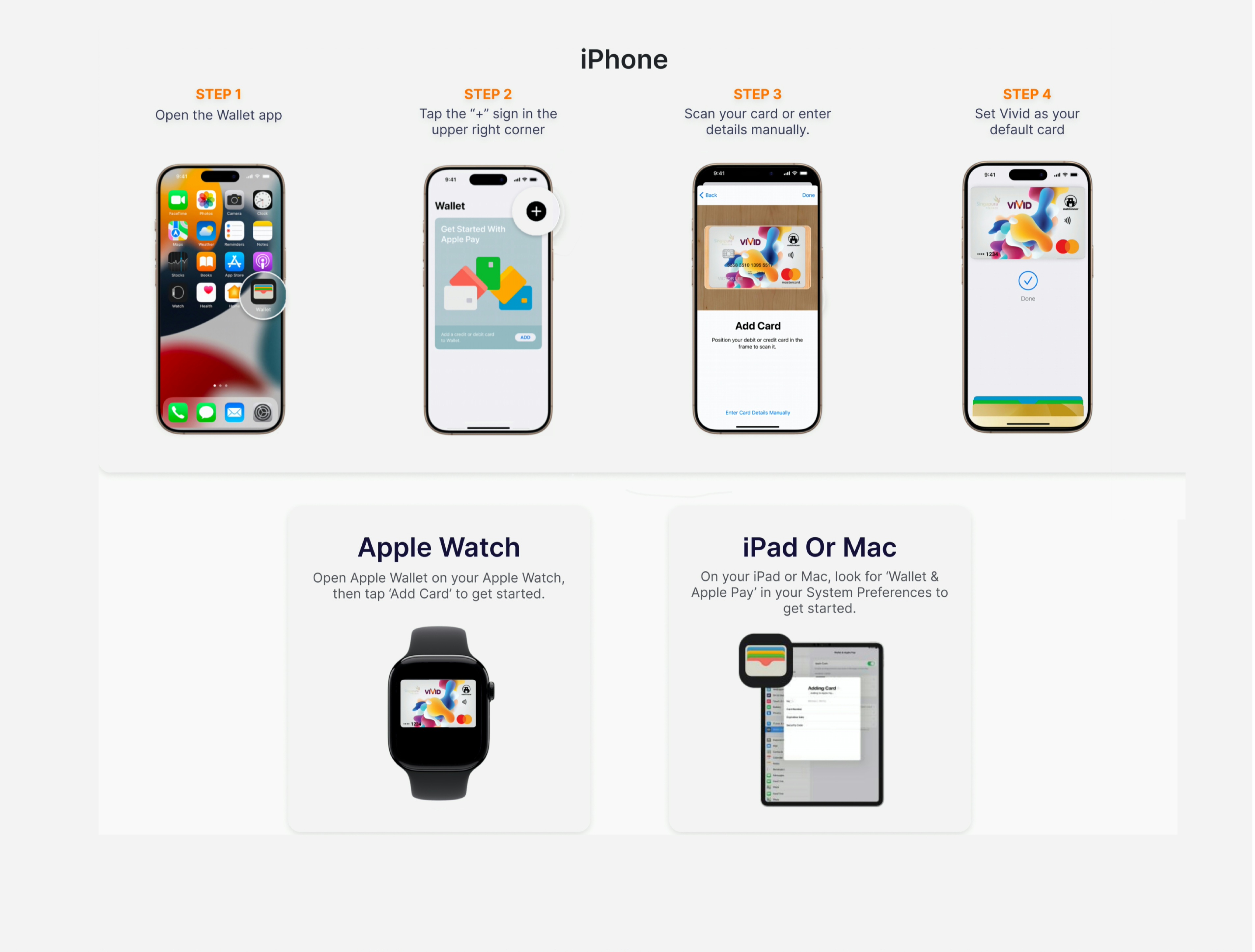
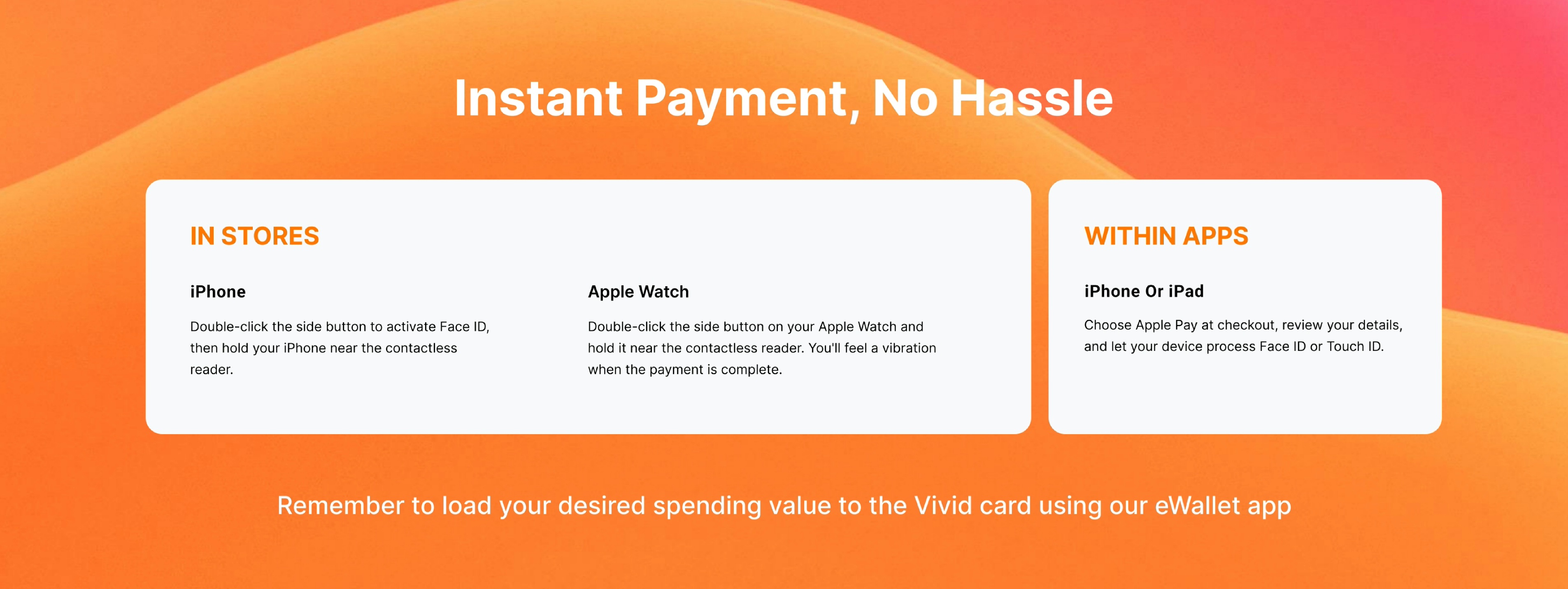
We've gathered answers to come of the most common questions about using Apple Pay with your Vivid card. If you have addtional questions, don't hesitate to reach out to us.